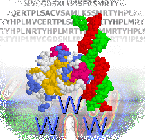
Using JWChat for our Instant Messaging System
Written by Dave Houldershaw
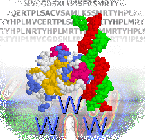 |
Using JWChat for our Instant Messaging System
|
| |
We find that some students studying TSMB have difficulty getting through to our IMS (jabber based) server due to problems with network firewalls. In order to circumnavigate around this problem we have employed a web based jabber client called JWChat.
The URL for this service is http://tsmb14.cryst.bbk.ac.uk/jwchat
On hitting the above link you should get to a login screen:-
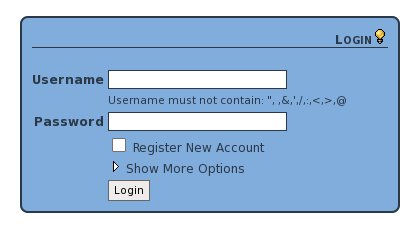
Please use your TSMB UserID and password to login
Once logged in you should get a window like this:-
(It may be neccessary for you to enable pop-up windows for the tsmb14.cryst.bbk.ac.uk site)
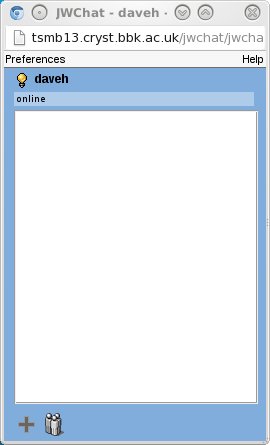
To access the TSMB course room you need to hit the small 'people' icon at the bottom 
This should bring up a new window:-
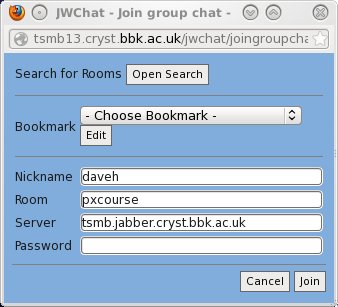
Hit the 'Join' button and a new window should pop-up
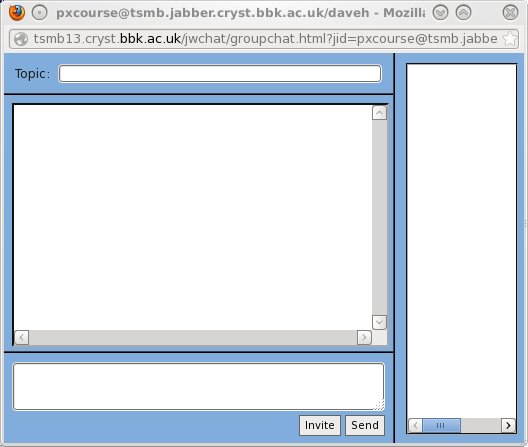
Type your own messages in the bottom text box and hit 'send', you should see a list of whose about in the right hand window, and of course yours and others messages in the main window.